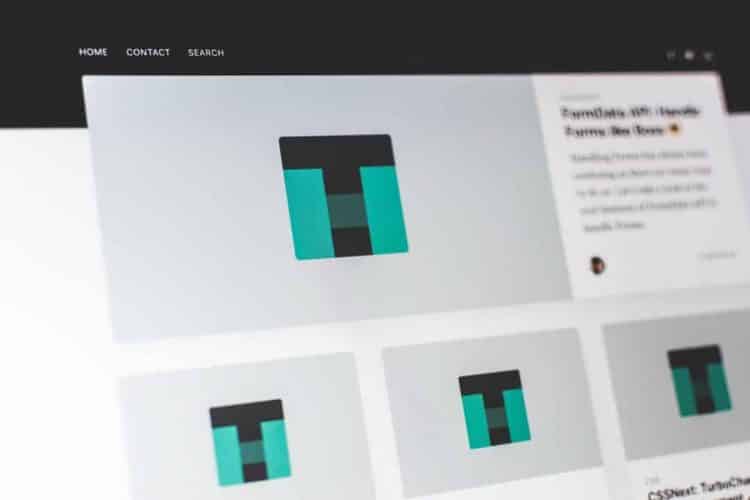
How to Optimize Blog Images So They’re Not Slowing Down Your Site
Web users have high expectations for website speed. In fact, 40% of web users will abandon a website if it takes more than 3 seconds to load.
One of the biggest culprits of slow website speed is images that aren’t optimized. Having enough of these images on your blog, especially on landing pages, can significantly reduce your website speed.
However, getting rid of images on your website is unrealistic and actually harmful to it. Images enhance a user’s experience and can help draw more traffic than if you had a blog with text alone.
The thing is, few blog managers realize they’ve been uploading unoptimized photos to their site. And few realize they have a problem until they notice a dip in their traffic.
Keep reading to learn more about how to optimize your blog images.
How Images Can Slow Your Blog Down
There are a few ways your unoptimized images can slow your blog down:
- They’re too big
- They don’t have caching information
- They’re not JPEG, PNG, or GIF
- They don’t have specified dimensions
With too many issues, your blog will quickly run into speed issues. Below are some ways you can optimize your blog images to make your site run faster.
Optimize Your Blog Images
First, let’s address what you can do to your images before you even upload them to your CMS.
You consistently want your images saved in a format that’s appropriate for the web like JPEG or PNG. There are other file formats like BMP and TIFF that are too complex for websites which can slow them down. When working in Photoshop, be sure to hit the option of “Save for Web” to guarantee you have the right file formats.
When you save your images, also ensure you have specific dimensions which fit the location you’re trying to place the images. This will help ensure you’re not forcing large files into content areas that don’t need large dimensions.
Next, consider a content delivery network (CDN) for your blog. CDNs are file hosts that help deliver high-density content like videos and images to the blog without compromising speed. If you already have a Curated Hosting Client, you likely already receive a CDN. If you don’t have one, we can help get you set up with one.
Make Search Engines Happy
There’s another component of optimizing blog images that’s often overlooked and that’s optimizing photos for search engines.
Search engines “see” images differently than we do, and that’s through alternative text and descriptions that we provide to them.
When uploading your images to a CMS, you want to make sure you fill in the description and alt text fields. But don’t treat them both the same because they serve different purposes.
Image descriptions are the primary focus of search engines when they crawl your website. You’ll want to give them accurate, keyword-rich descriptions. Instead of uploading your images with generic file names, give them descriptive names that are in line with your SEO strategy.
Alt text is what appears in place of an image in the event that your photo can’t load. It’s also what web accessibility apps will read out when that feature is engaged. You should also use descriptive, keyword descriptions in your alt text but don’t stuff them with too many keywords.
Make Your Blog Speedy Again
By applying these tips, you’ll not only speed up your blog but also enhance your SEO through your blog images. Remember, images, content, and website speed are all part of providing the best user experience for your blog visitors.
If you need help with optimizing your website, get in touch with us today.